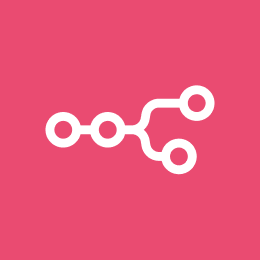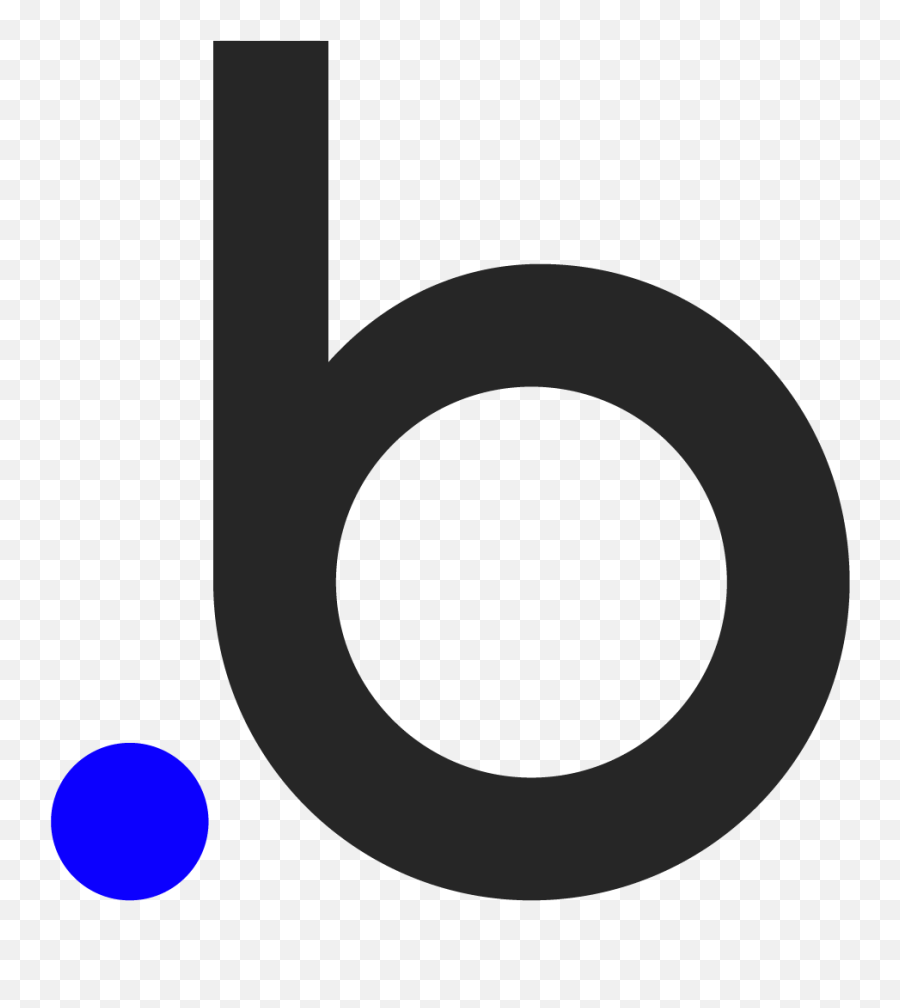Discussion with Maxime, IT Support Technician....
Maxime is an IT technician. I sit down with him and ask : “What part of your day annoys you the most?”
He laughs: “Tickets with no info. Like: 'My computer doesn't work'. Zero details. So I have to reply, ask the right questions, wait for answers... It wastes everyone’s time.”
I ask: “And how do you get those requests? Email?”
He answers: “Yes, or through the support portal form. But even then, people just write ‘it’s not working’. No screenshot, no context. And we have no automatic filter to know if it’s urgent or not.”
He shows me one of his recent tickets : “See this one? It took 3 emails to figure out it was just an unplugged network cable.”
Then he adds: “If the system could just ask the right questions at the beginning, or do a quick analysis... it would save me a ton of time.”

Problems identified :
- Tickets are too vague or poorly written
- Maxime wastes time asking the same basic questions
- What he really wants is not fewer tickets — but better qualified tickets
I ask him : “What if, instead of a basic form, users had to talk to a little assistant that asked them precise questions?”
He replies : “Honestly, that would be great. If it could ask for their name, their computer model, a screenshot, and let them choose the type of issue... that would already save me time.”
I take notes...
The solution I built :
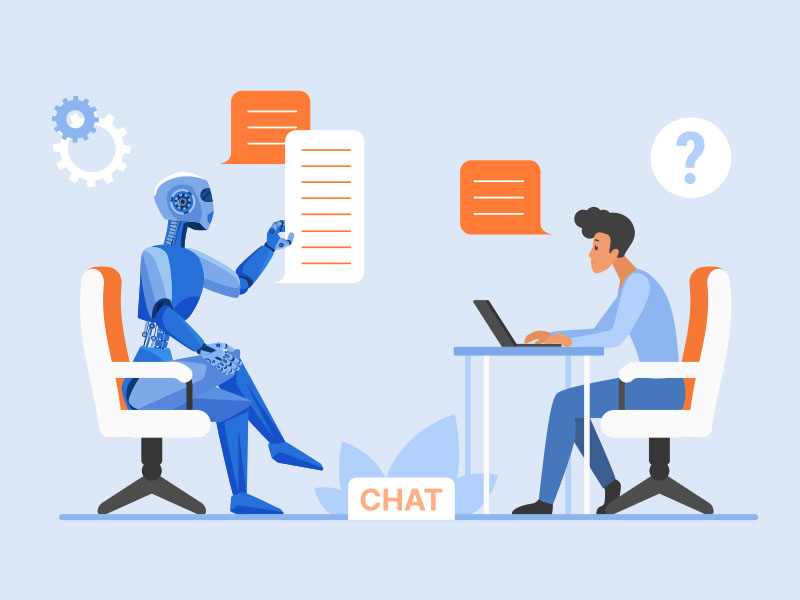
This short video demonstrates my automated support workflow in action.
When a user submits a message, the AI analyzes it to determine whether enough information is provided.
- If some details are missing, the user is prompted to provide more information.
- If the message is complete, the AI assesses the urgency:
- If urgent, a notification is sent to the technician via Telegram, and the user is informed that someone will contact them shortly.
- If not urgent, a confirmation message simply acknowledges that the request has been received.
In both cases, the AI provides a preliminary diagnosis to assist the technician with faster resolution
The visual presentation was kept minimal, as the purpose of this case is to showcase my work with n8n and its connection to an external API.
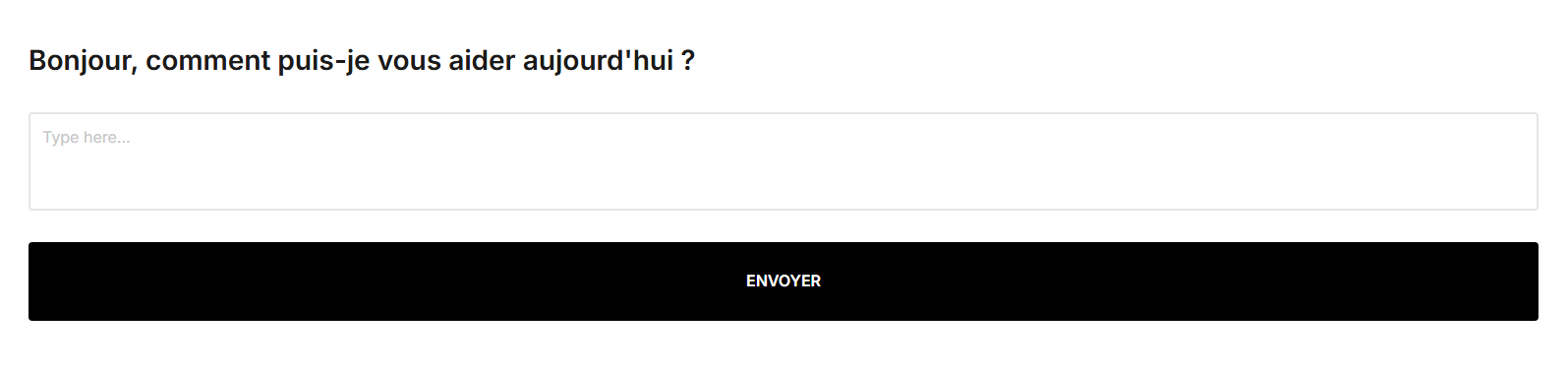
The n8n Workflow :
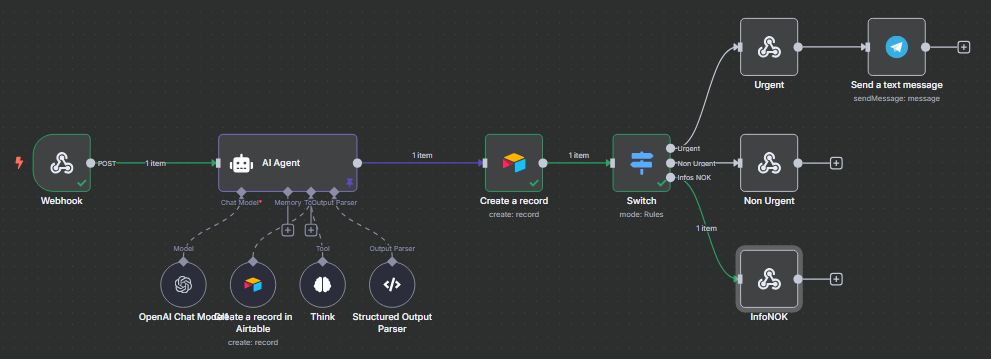
Here is the exact workflow I built in n8n:
- Trigger: Webhook
The workflow is triggered when a new incident is submitted via the Bubble form. - AI Agent: Analyze input
Uses OpenAI to analyze the user's message and extract structured data: topic, urgency, and message content. - Output Parser: Format verification
Ensures the AI's output is correctly structured in JSON format. - Airtable: Create a new record
Automatically creates a new incident ticket in Airtable using the extracted data. - Switch: Evaluate urgency level
Routes the ticket based on the urgency value returned by the AI.- If Urgent → Trigger alert workflow
Sends a notification (via Telegram) to the support team for immediate action. - If Not Urgent → Trigger standard handling
Routes the ticket to the normal processing queue. - If Incomplete Info (InfoNOK) → Request more details
Sends a follow-up message to the user asking for missing information.
- If Urgent → Trigger alert workflow
The result :
A few days later, I show Maxime the workflow.
He tests it by submitting a fake issue, answers the questions, and sees the result instantly in his ticket system.
He says:
“OK. You just saved me 2 hours per day.”
“For once, I feel like the tool is working for me — not the other way around.”